ChatGPT and Zapier: The "No-Code" Guide to Prompt Engineering and the One Thing You Must Do To Not Get "Prompt Hacked"
ChatGPT and Zapier is a partnership made in heaven for small businesses, but some caution is required when processing external data like emails.
So you’ve been using ChatGPT in your browser for a while in “chat” mode, where you prompt it to do something, and off it goes and produces great results for you.
That’s cool.
But,
Do you know what would be waay more cool?
What if you could set up actual “automations” using ChatGPT running all the time in the background like a hyper-intelligent executive assistant operating for you 24x7?
An executive assistant that only costs a few cents per 1000 words processed rather than hundreds of dollars a day whether you use them or not.
Perhaps you could use your AI assistant to save valuable time, for summarising key points from your emails in real-time, drawing your attention to any high-priority issues and then notifying you on your mobile phone via SMS?
Or summarising the minutes from a meeting with action points and distributing them on your company chat (Telegram, Discord, Slack, etc.)?
Well, now you can do it with a “no-code” ChatGPT integration for Zapier.
But warning,
There’s one thing you absolutely have to do that no one tells you about to stop your prompt from getting **hacked** if you expose your ChatGPT interface to external data like emails!
What is that one thing?
Let’s dive in and find out.
Note about this week’s post
This is a long post broken into two parts:
The Opportunity
The Implementation
If you’re reading this on a mobile phone, you might want to skip over “The Implementation” because it’s a step-by-step guide and is better followed on a laptop or desktop computer.
The Opportunity
I’ve been a user of Zapier for close to ten years.
If you haven't encountered Zapier before, think of it as being like the internal wiring or piping system within a home.
It enables data connections between various applications that might not typically be able to interact with each other.
And here’s the key thing, you can do all the integration between your systems without writing any code, hence the “no-code” moniker.
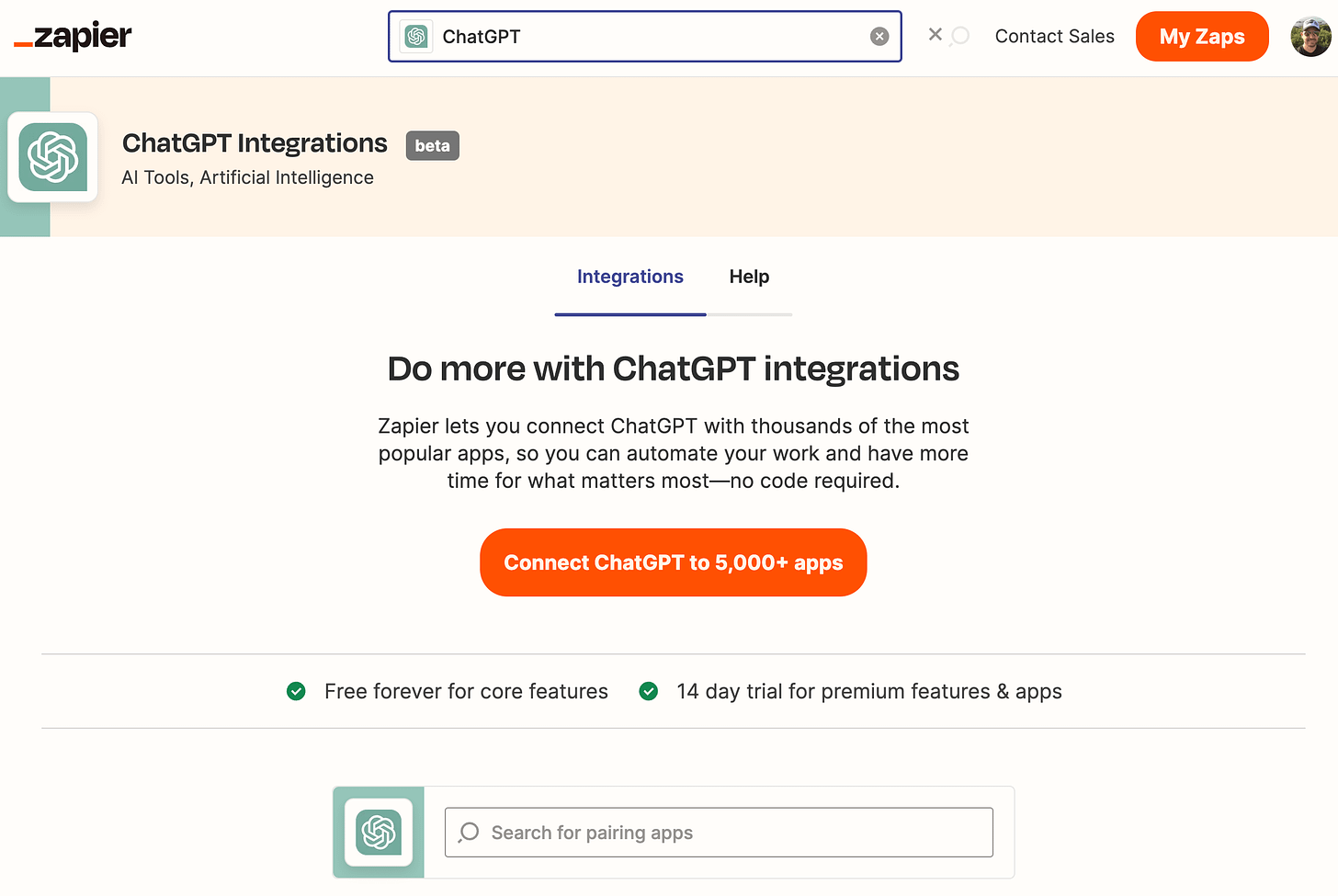
Zapier claims there are now over 5,000 apps that have a Zapier connection, and that ecosystem opens up a whole lot of automation possibilities.
As an aside, if you’re a developer or SaaS product owner, you can also enrol in the Integration Partner Program and create your own “Zap” to allow others to integrate into your system.
Prior to ChatGPT integration, I used Zapier to do things like, hook up my email system and share website analytics to Slack, as well as SMS me when a new Typeform or other event occurred.
The automations were useful, but not exactly groundbreaking.
However, with the advent of the new ChatGPT connection, small business productivity is about to explode.
In a previous newsletter, I wrote that large language models like the ones underpinning ChatGPT have seven major strengths, as follows:
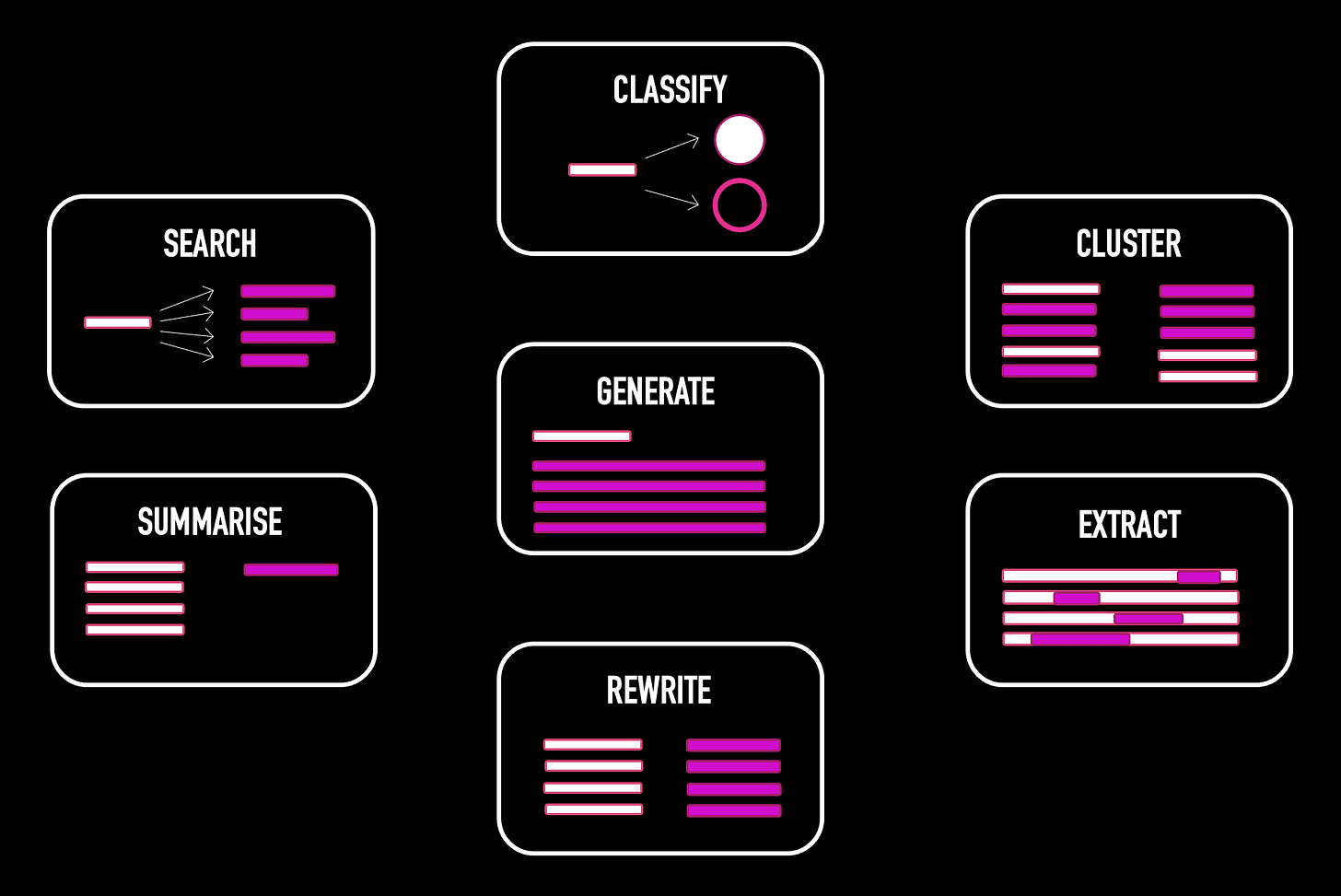
Contrast that with the interactive sessions people have with ChatGPT in a web browser, where most of the use cases tend to be based on “generating” new content, like asking ChatGPT to “Act as a content marketer and create a new blog post on …” or similar.
That’s great, but what about using the other six strengths?
It turns out that ChatGPT, particularly the GPT-4 model, excels at creating concise text summaries as well as categorising emails, and product or support tickets into urgent or non-urgent groups.
It can also efficiently perform sentiment analysis to identify and escalate emails from angry or upset customers.
Here’s a small sample of some pre-made ChatGPT “Zaps” (aka automations) already available in Zapier:
And you can find even more use cases here.
They range from the fantastical, like:
Generating new images using DALL·E and minting them as an NFT!
To the more mundane, but possibly more useful, like:
Creating a meeting summary from Evernote and sending it to a company Slack channel.
All told, there are potentially hundreds, if not thousands, of use cases for ChatGPT automations.
The use case we will build today
In the remainder of this article, I’m going to walk you through, step-by-step, the process of creating your own Zap (automation) that summarises and classifies emails as follows:
Integrates Gmail, ChatGPT and SMS
Creates a one-sentence summary of each new email arriving in your Gmail inbox
Classifies the email to determine whether it is urgent, or not
Sends an SMS of the one-sentence summary prepended with “URGENT!!” or “NOT URGENT:” to your mobile/cell phone
The output on your phone will look similar to this, except with your own emails :)

And, as promised, I’ll also show you how to **not get** “prompt hacked” when processing external data like emails in ChatGPT prompts.
Keep reading with a 7-day free trial
Subscribe to BotZilla AI Newsletter to keep reading this post and get 7 days of free access to the full post archives.






